AutoConversion EditText component:
Yesterday i created a Java Swing textfield component that autoconverts a given value into a selectable unit which could be useful.
In the evening i got the idea to port this component to Android and see if it will work there.
Just as a short note…if you are a Java developer you should take a look into Android…it’s sooooo nice, porting the component tooks me not more than 2 hours (and i’m not really into Android development).
Here is the result:
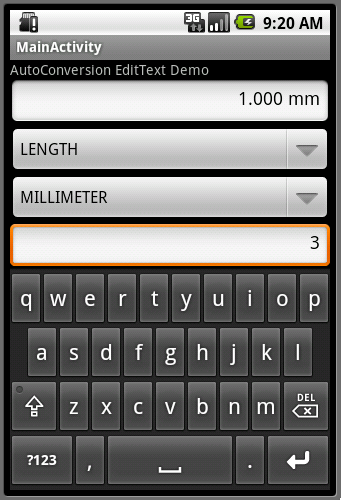
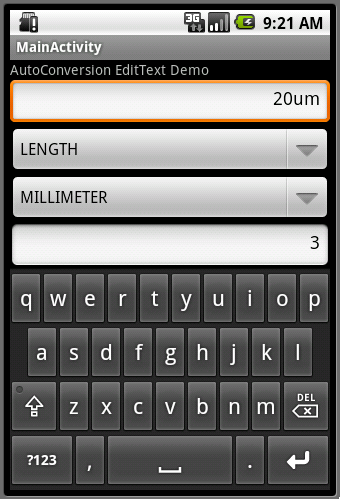
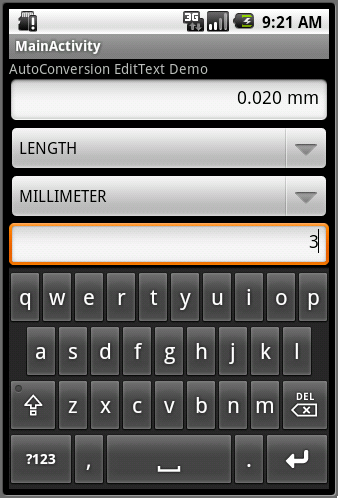
So you could type in a value with the unit of your choice and after leaving the field the value will be converted into the EditText „base unit“.
I changed the units with special characters like µ, Å, ² and ³ to u, A, 2 and 3 which leads to units like:
um <=> µm
A <=> Å
m2 <=> m²
m3 <=> m³
and so on…
The upper spinner will select the type of unit you would like to use.
The middle spinner will select the current base unit for the textfield.
The lower spinner will adjust the number of decimals for the textfield.
Because it displays the unit directly in the textfield there’s no need for a additional label for the unit.
You also might check this little video
Well again this is nothing very fancy or gui related but it was a nice challange for me so i decided to share it with you… AutoConversionField.zip
follow me on twitter if you like…